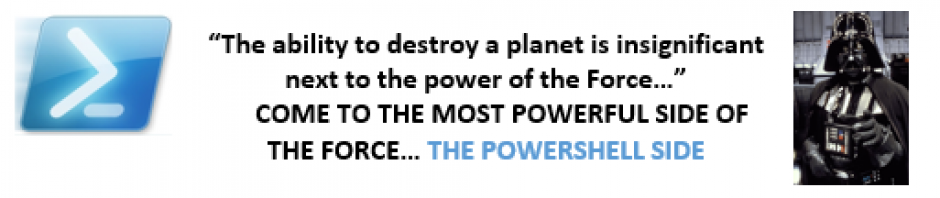In this case we will use the Data File Auto Grow Event Class
I created a table to store the data :
CREATE TABLE [dbo].[FileAutoGrow](
[ApplicationName] [nvarchar](200) NULL,
[ClientProcessID] [int] NULL,
[DatabaseID] [int] NULL,
[DatabaseName] [nvarchar](100) NULL,
[Duration] [bigint] NULL,
[EndTime] [datetime] NULL,
[Filename] [nvarchar](max) NULL,
[HostName] [nvarchar](200) NULL,
[IntegerData] [int] NULL,
[IsSystem] [int] NULL,
[LoginName] [nvarchar](200) NULL,
[NTDomainName] [nvarchar](max) NULL,
[ServerName] [nvarchar](200) NULL,
[SessionLoginName] [nvarchar](200) NULL,
[SPID] [int] NULL,
[StartTime] [datetime] NULL
) ON [PRIMARY]
Then, a simple function to get the data from the $event variable
function Get-DataFileAutoGrowProperties { param ($myevent)
$myevent | select ApplicationName,
ClientProcessID,
DatabaseID,
DatabaseName,
Duration,
@{Expression={[Management.ManagementDateTimeConverter]::ToDateTime($_.EndTime)};Label="EndTime"},
FileName,
HostName,
IntegerData,
IsSystem,
LoginName,
NTDomainName,
ServerName,
SessionLoginName,
SPID,
@{Expression={[Management.ManagementDateTimeConverter]::ToDateTime($_.StartTime)};Label="StartTime"}
}
Now it is just query
#lets create the event
#only to database 16..or I can do to all databases, just remove where databaseid = 16
$query = "select * from DATA_FILE_AUTO_GROW where databaseid = 16"
Register-WMIEvent -Namespace 'root\Microsoft\SqlServer\ServerEvents\MSSQLSERVER' -Query $query -Action {ipmo sqlevents ;Get-DataFileAutoGrowProperties $event.SourceEventArgs.NewEvent | Out-DataTable | write-datatable -ServerInstance Vader -Database FileAutoGrow -TableName FileAutoGrow}
Or filtering by duration :
#we can query only that duration > 3000
#Length of time (in milliseconds) necessary to extend the file.
$query = "select * from DATA_FILE_AUTO_GROW where databaseid = 16 and duration > 3000"
Register-WMIEvent -Namespace 'root\Microsoft\SqlServer\ServerEvents\MSSQLSERVER' -Query $query -Action {ipmo sqlevents ;Get-DataFileAutoGrowProperties $event.SourceEventArgs.NewEvent | Out-DataTable | write-datatable -ServerInstance Vader -Database FileAutoGrow -TableName FileAutoGrow}
In fact you can query any column that is filterable in the Data File Auto Grow Event Class
Watch the Video ![]() (expand..this video was not so good)
(expand..this video was not so good)
#PowerShellLifeStyle